I've been on training for two weeks of Digital Imaging at work. The training turned out great since we are being trained to work with images in Photoshop. Photoshop Elements as well as Lightroom. Everyday we were given by our trainer Brett Nemecek from Adobe some projects to work with and these are the few things I have done so far with Photoshop.
 This is the first project we created. Our name tags. Well, it about how we use utilize the tools that we are familiar without the actual training yet
This is the first project we created. Our name tags. Well, it about how we use utilize the tools that we are familiar without the actual training yet Aliens. Creating our own aliens from images using Filter options with Photoshop. This was created using distortion and liquify features.
Aliens. Creating our own aliens from images using Filter options with Photoshop. This was created using distortion and liquify features.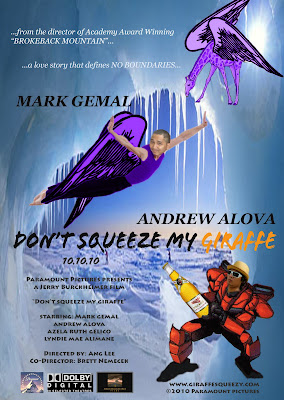
Creating a movie poster incorporating the following things: ICE, CAVE, COLD, GIRAFFE, FLY, BEER, PURPLE, ROMANCE, SQUEEZE, MARK (I used Mark Gemal's picture, one of my colleague as the protagonist), and ANDREW (Andrew Alova, a colleague also, as antagonist). It was a fun (actually funny) project to work with, utilizing magic wand tool, smart brush, quick select tool, text design, etc.
 Focuses more on healing brush, clone stamp tool and spot healing tool, this project will make old people turn young and young people turn old. I used Robin Williams, he's on of my idols.
Focuses more on healing brush, clone stamp tool and spot healing tool, this project will make old people turn young and young people turn old. I used Robin Williams, he's on of my idols. I call this piece "RENAISSANCE GOES GAGA". The objective of this project is to use the brush tool to blur, smudge and combine photos with the background layer to make the second layer as realistic as possible, which in this case will look like a part of a painting. I used DaVinci's "Leda and the Swan" painting and made it dress Lady Gaga's Grammy dress. I was also able to remove the small kids on the lower left using Content Aware, not destroying the portrait itself.
I call this piece "RENAISSANCE GOES GAGA". The objective of this project is to use the brush tool to blur, smudge and combine photos with the background layer to make the second layer as realistic as possible, which in this case will look like a part of a painting. I used DaVinci's "Leda and the Swan" painting and made it dress Lady Gaga's Grammy dress. I was also able to remove the small kids on the lower left using Content Aware, not destroying the portrait itself. This was just created last night. Our topic was about layers and layer properties. The original picture is in the lower right side of the photo. I used Overlay, Soft Light and vivid light options to create an effect as if it was already the end of the world..Scary!!!
This was just created last night. Our topic was about layers and layer properties. The original picture is in the lower right side of the photo. I used Overlay, Soft Light and vivid light options to create an effect as if it was already the end of the world..Scary!!!


No comments:
Post a Comment